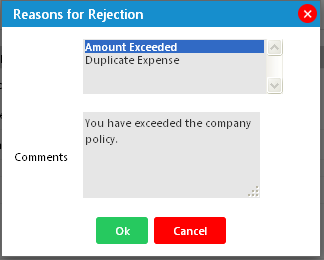Verifying Expense Report
To verify an expense report, follow the below steps:
- On your SutiExpense Dashboard, click Require My Approval (bottom right hand side) or click the Approvals menu.
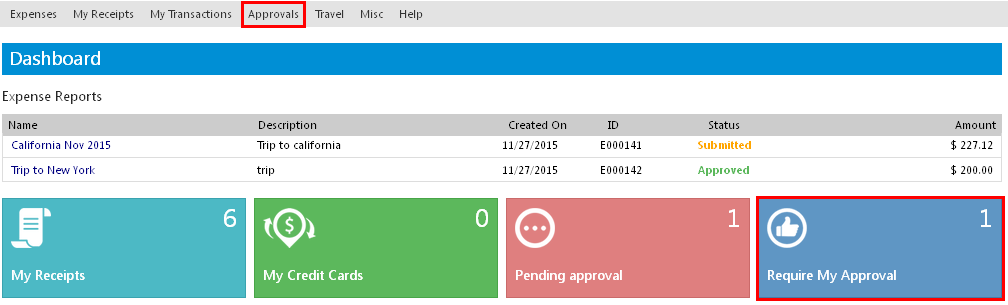
Note: The 'Require My Approval' shows the count of number of pending requests.
- Require My Approval page appears.
- Click the particular expense report name.
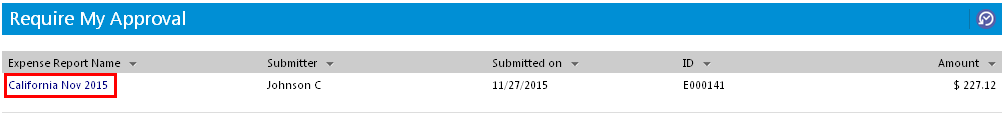
- The Summary page opens.
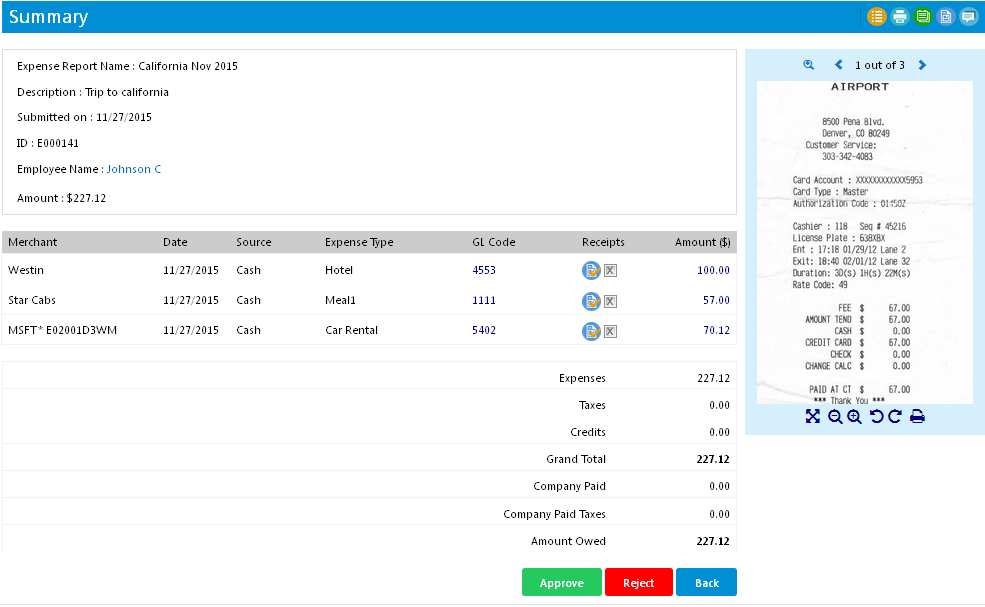
- You can approve or reject using Approve and Reject buttons.
- By clicking Approve, a confirmation message box opens in which you can enter your comments. Click Yes to approve.
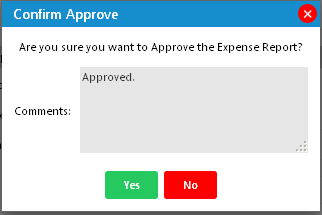
- By clicking Reject, you will have to select a reason for rejecting the report. You can also enter your comments in the same window and click OK to reject.