How to Print an Expense Report
In SutiExpense, you are provided with a print icon on your expense report using which you can print the expense report details. You can print expense reports which are in draft, submitted, approved, and rejected statuses.
To print your expense report, follow the below steps:
- Choose an expense report under draft, submitted, approved, and rejected status.
- Click
 icon on the top right hand side.
icon on the top right hand side.
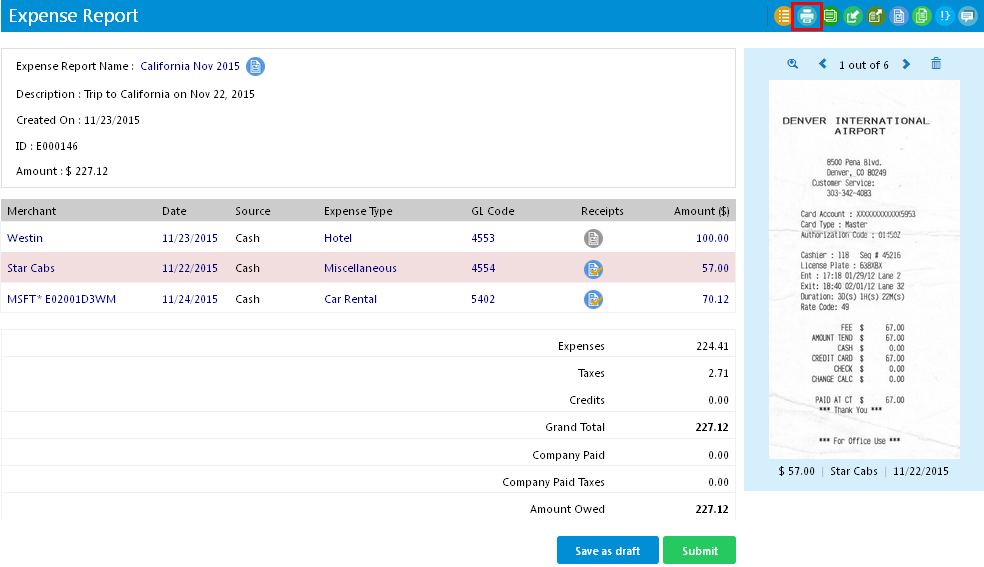
- A Print Options window opens displaying various options.
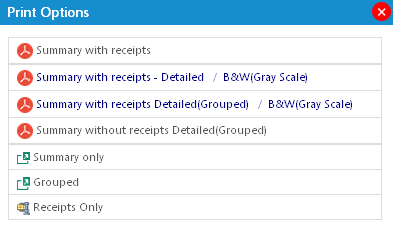
Note: Options in 'Print Options' window can be turned on/off by your administrator. So, you might not see all the options as shown in the above screenshot.
- By clicking on options which have
 ,
,  , and
, and  icons you can download a pdf, print expense report, and export receipts respectively.
icons you can download a pdf, print expense report, and export receipts respectively.