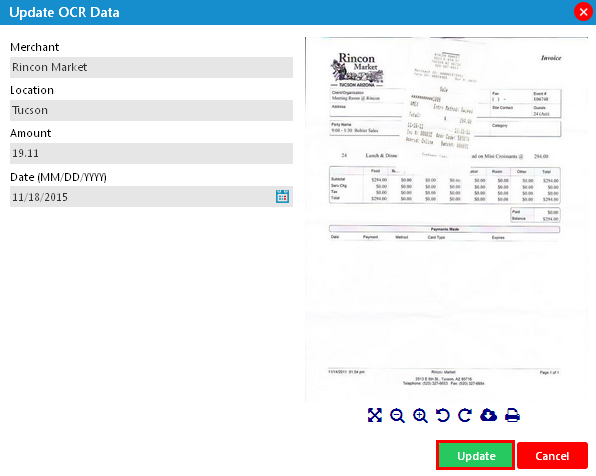OCR Data
When you upload receipts into SutiExpense, they are stored in a My Receipts (receipt library). SutiExpense reads data from the receipt (merchant name, location, date, and amount) and displays the data automatically beside that particular receipt which is called the OCR data of that receipt. You have an option to update OCR data.
|
Note: Editing OCR data is done in My Receipts library which can be turned on/off by your administrator.
|
How to Edit OCR Data?
To edit OCR data, follow the below steps:
- Click My Receipts menu.
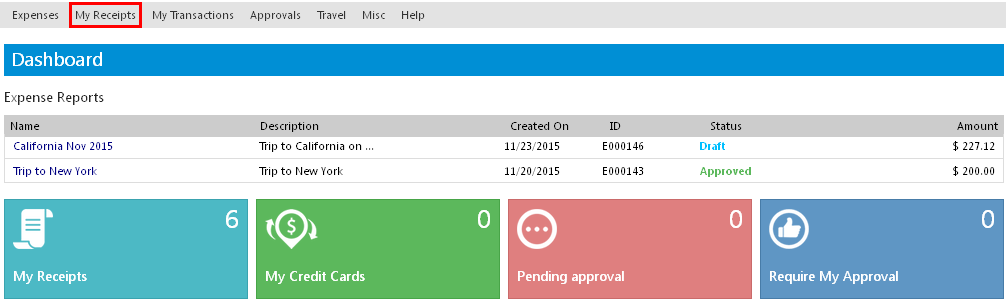
- My Receipts page appears displaying all receipts you have uploaded.
- Click on the particular expense report name or on the
icon.
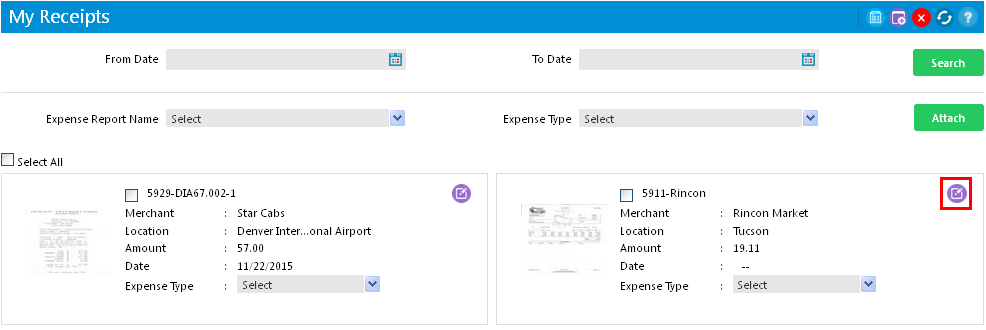
- An Update OCR Data window opens.
- Update the details provided on the left hand side and then click Update.