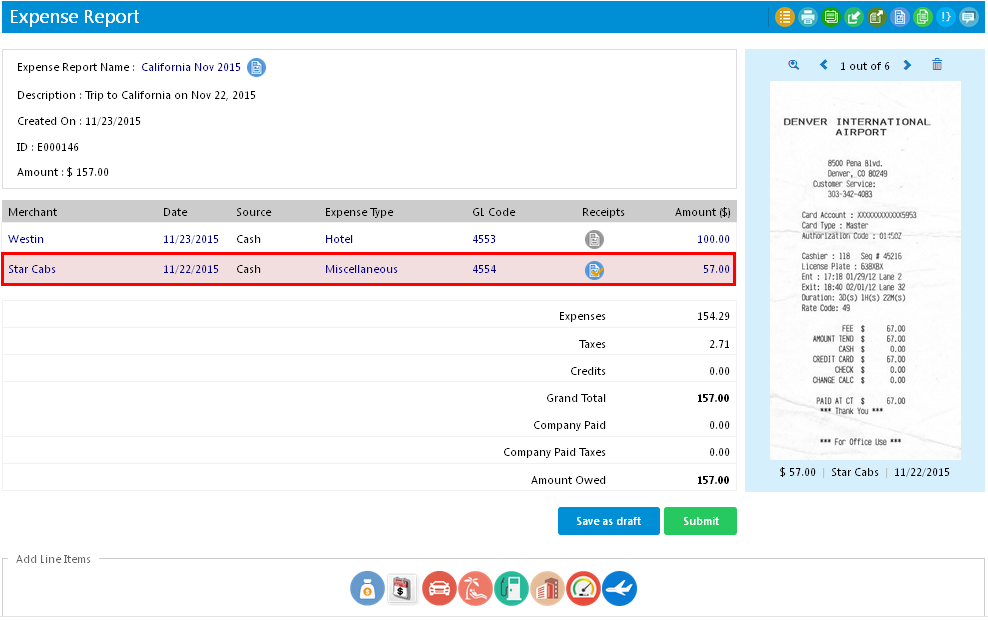How to Add Line Items to an Expense Report Using Receipts?
In SutiExpense, you can add line items to an expense report using receipts. This process is done from a receipt library named My Receipts. To store all your receipts in this library, you need to attach receipts and send an email to receipts@sutisoft.com from your registered email address or your secondary email address.
Note: My Receipts library can be turned on/off by your administrator. |
To Create Line Items from Receipts
- Click My Receipts on the menu bar or open an expense report (under draft status ) and click the
 icon
icon
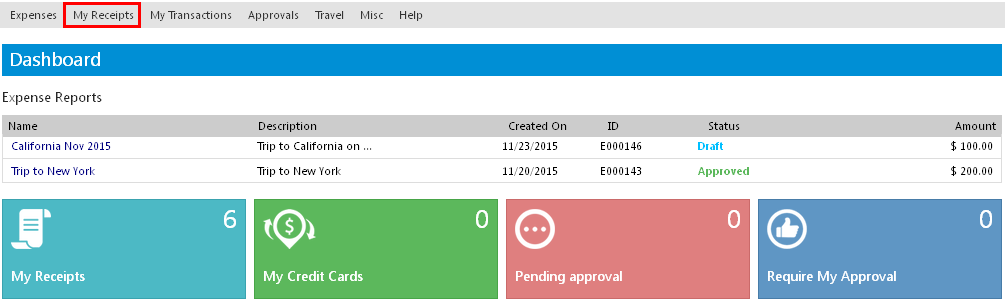
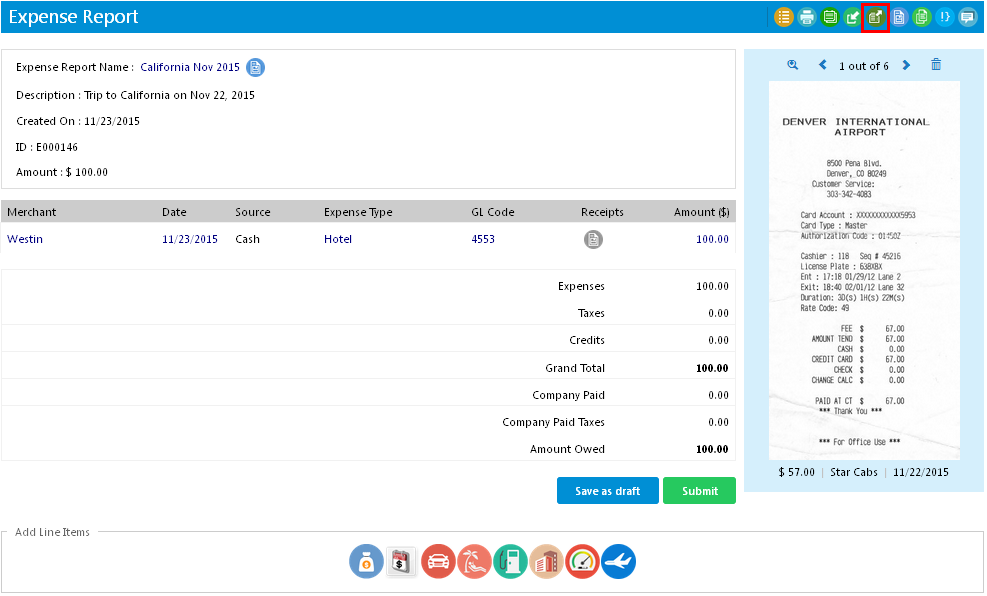
- My Receipts page displaying the list of receipts you have uploaded or sent through email.
- The option Create line item from receipt will be selected by default. Select a receipt and a expense report name to which you want to add a new line item using a receipt from the Expense Report Name dropdown.
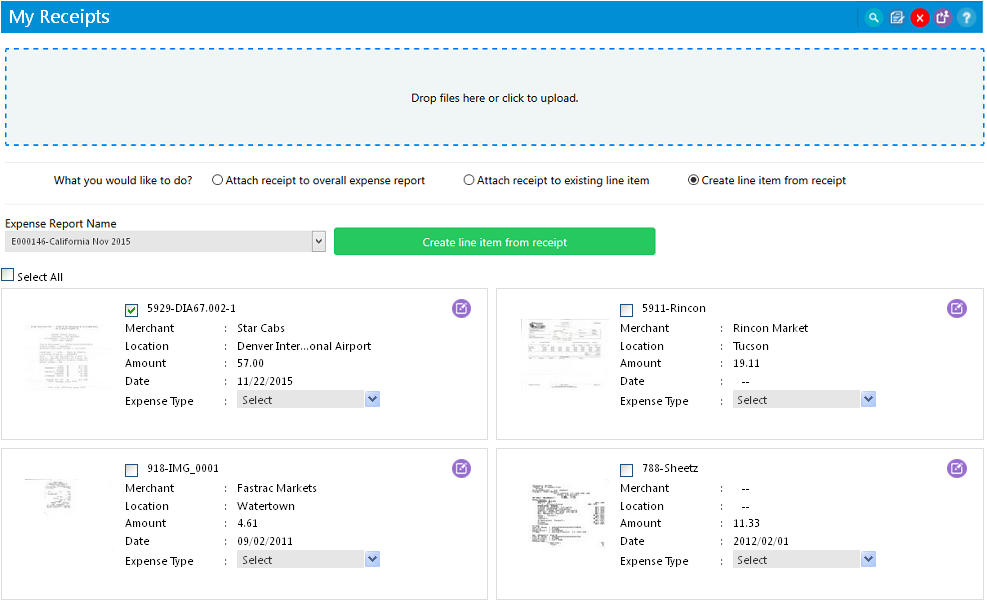
- Click Create line item from receipt button. A confirmation pop-up will appear, click Yes to continue.

- Another confirmation pop-up asking you to keep this receipt for other expense items will appear. If you want to use the receipt once again from this library, click Yes. Otherwise, click No.
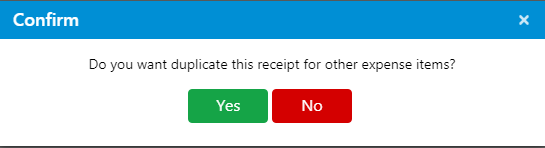
- You will be navigated to the particular expense report you have select. You will observe that the receipt you have added will be listed as a line item.