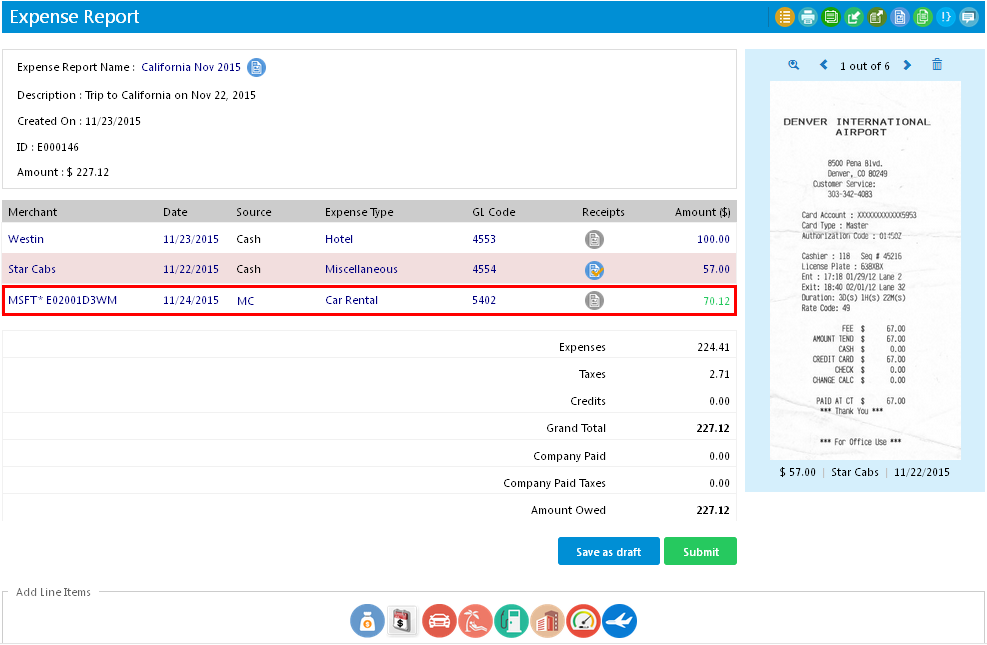How to Import Corporate Card Transactions to an Expense Report?
In SutiExpense, you can import corporate card transactions directly to your expense report. These transactions will be added as line items in your report.
To Import Corporate Card Transactions
- Click My Transactions menu or open an expense report (under draft status) and click on the
 icon.
icon.
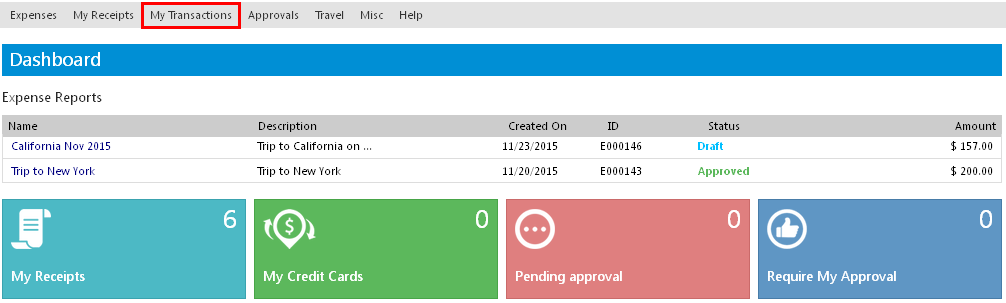
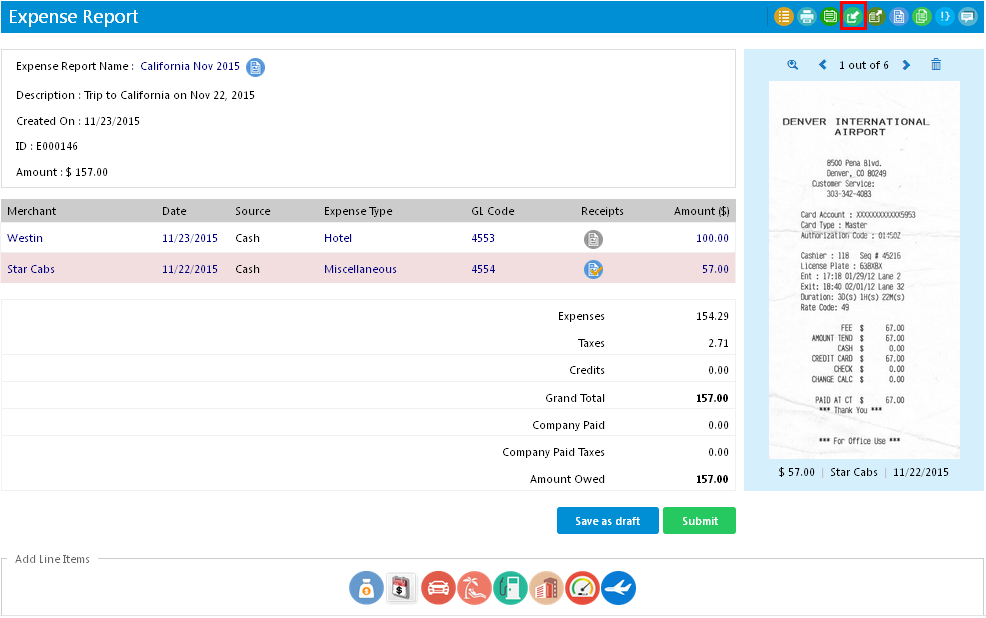
- My Transactions page appears displaying the list of transactions done using your card.
- From the Expense Report Name dropdown list, select an expense report to which you want to import transactions to.
- Select a transaction you want to import and select its particular expense type from the Expense Type dropdown list as highlighted in the below screenshot.
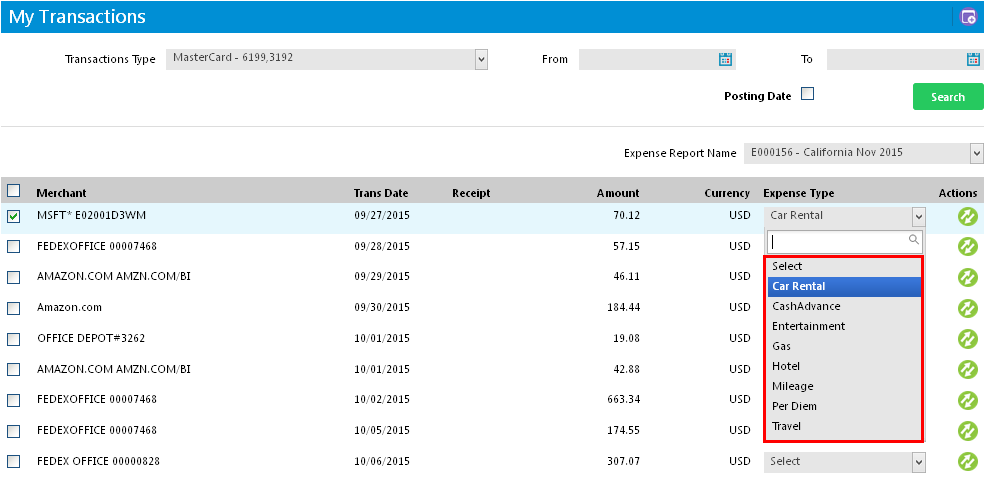
- Once you have finished selecting transactions, click Import at the bottom right hand side.
- You will be navigated to the particular expense report you have selected in My Transactions page. You will observe that the transaction(s) you have imported are shown as line item(s).